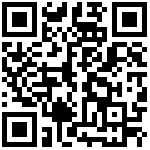考虑更新整个系统镜像会影响到用户的数据和已经安装的应用,所以有些时候单独更新Linux内核是更好的选择。如果你的幽兰系统已经满足如下条件:
- 已经使用UEFI固件
- 可以成功启动到双剑1的Linux系统
那么可以参照下方步骤对Linux内核进行更新。
1. 下载更新包
下载链接:https://gedu.oss-cn-beijing.aliyuncs.com/Products/YourLand/Release/OpenSourceKernel/update.tar.gz
将下载好的更新包解压到幽兰上,目录内容如下所示。
ls
gedu grub.cfg opensources update.sh2. 运行更新脚本
进入刚刚解压好的目录内,执行下方的更新命令。
./update -a更新脚本具体内容:
#!/bin/bash
GrubCfg="/boot/grub/grub.cfg"
NvmePathBase="/dev/nvme0n1"
OpSrcKrn="opensources"
GeDuKrn="gedu"
echo_with_color() {
echo -e "$1 $2\e[0m"
}
update_failed() {
echo_with_color "\e[41m" "update failed"
exit -1
}
last_cmd_status_check() {
if [ "$?" -eq 0 ]; then
echo_with_color "\e[42m" "$1 success"
else
update_failed
fi
}
uuid_get() {
uuid=$(blkid -s $1 -o value $NvmePathBase$2)
last_cmd_status_check "get $2 $1"
}
uuid_replace() {
uuid_get $1 $2
sudo sed -i 's/'"$3"'/'"$uuid"'/g' $GrubCfg
last_cmd_status_check "replace $2 $1"
}
grub_cfg_update() {
echo_with_color "\e[33m" "will update grub.cfg"
sudo rm -rf $GrubCfg
sudo cp $Path/grub.cfg $GrubCfg
uuid_replace "UUID" "p1" "P1-UUID"
uuid_replace "UUID" "p2" "P2-UUID"
uuid_replace "PARTUUID" "p2" "P2-PUUID"
}
debs_install() {
local arr=()
find $1 -name "*.deb" > $1/debs_list.txt
while read line; do
arr+=("$line")
done < $1/debs_list.txt
for i in "${!arr[@]}"; do
echo_with_color "\e[33m" "will install ${arr[i]}"
sudo dpkg -i ${arr[i]} >> $1/install_debs.log 2>&1
last_cmd_status_check "install ${arr[i]}"
done
}
cur_krn_check() {
local krn_type=$(uname -r)
if [ "$krnn_type" == "$1" ]
then
echo_with_color "\e[41m" "updated kernel type cannot be consistent with the currently allowed kernel type"
update_failed
fi
}
opsrc_kernel_install() {
echo_with_color "\e[33m" "will install kernel [open sources code]"
cur_krn_check "5.10.110-opensources-rk3588"
debs_install $Path/$OpSrcKrn
sudo cp $Path/$OpSrcKrn/Image /boot/Image-opsrc
last_cmd_status_check "update Image-opsrc"
}
gedu_kernel_install() {
echo_with_color "\e[33m" "will install kernel [gedu code]"
cur_krn_check "5.10.110-rockchip-rk3588"
debs_install $Path/$GeDuKrn
sudo cp $Path/$GeDuKrn/Image /boot/Image-gedu
last_cmd_status_check "update Image-gedu"
}
kernel_update() {
grub_cfg_update
if [ "$1" == "opsrc" ]
then
opsrc_kernel_install
else
gedu_kernel_install
fi
}
usage() {
echo_with_color "\e[36m" "./update [ -o / -g / -a]"
echo_with_color "\e[36m" "-o: install kernel [open sources code]"
echo_with_color "\e[36m" "-g: install kernel [gedu code]"
echo_with_color "\e[36m" "-o: all, -o + -g"
}
Path=$(cd `dirname $0`; pwd)
if [ "$1" == "-o" ]
then
kernel_update "opsrc"
elif [ "$1" == "-g" ]
then
kernel_update "gedu"
elif [ "$1" == "-a" ]
then
kernel_update "opsrc"
kernel_update "gedu"
else
usage
fi作者:Zhang Yinkui 创建时间:2024-01-08 17:40
最后编辑:Zhang Yinkui 更新时间:2026-01-12 19:29
最后编辑:Zhang Yinkui 更新时间:2026-01-12 19:29