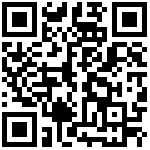蓝牙问题修正
如果遇到无法使用的问题,可以参照下方的步骤进行修正。
1. 确认服务文件
通过sudo systemctl status bluetooth命令,确认蓝牙服务文件所在位置,一般情况下都是/usr/lib/systemd/system/bluetooth.service。
sudo systemctl status bluetooth
● bluetooth.service - Bluetooth service
Loaded: loaded (/lib/systemd/system/bluetooth.service; enabled; preset: enabled)2. 修改服务文件
打开服务文件,找到ExecStart=xxx,然后按照下方内容进行修改。
修改前:
ExecStart=/usr/lib/bluetooth/bluetooth
修改后:
ExecStart=/usr/lib/bluetooth/bluetoothd.sh3. 重启
修改完服务文件之后,需要重启蓝牙服务或重新开机。
作者:admin 创建时间:2023-12-19 16:13
最后编辑:Zhang Yinkui 更新时间:2026-01-12 19:29
最后编辑:Zhang Yinkui 更新时间:2026-01-12 19:29